Virtualbox SSH
Here I am running a virtual box inside my windows machine, and I have installed Ubuntu in my virtual box
Step 1. Start your virtual box Ubuntu and get the guest ip, (You can use ifconfig command to get the details)
fig 1: (inside virtual box Ubuntu terminal)
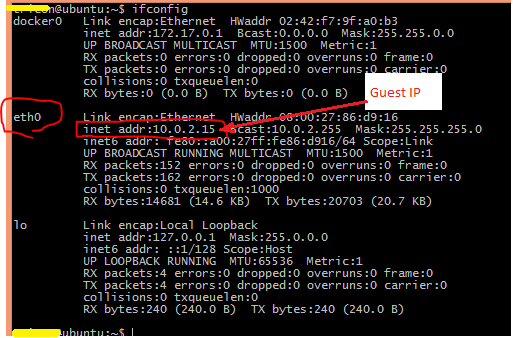
step 2. shutdown/turn off the virtual box Ubuntu and get the virtual machine properties
go to Network
select NAT
expand Adanced
Click on Port Forwarding button
In the port forwarding rules click add (right top + button)
For the role name you can give any name
Protocal : TCP
Host IP : 127.0.1.1
Host port : 22
Gust IP : <give your virtual box ip address taken from step 1 >
press ok and finish
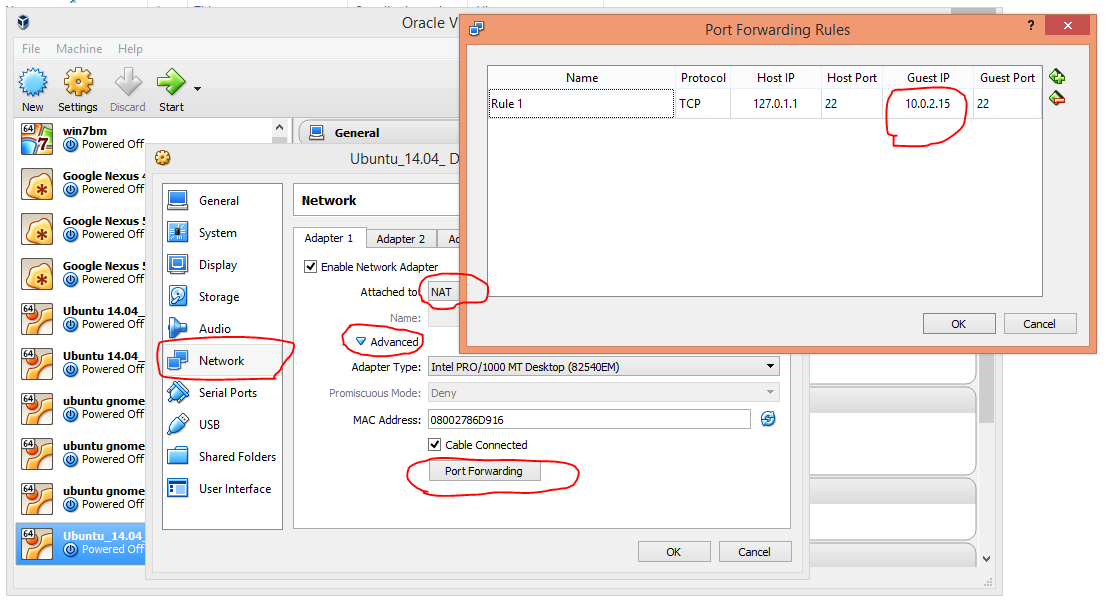 3. Start your virtual machine and connect to vm Ubuntu using ssh
3. Start your virtual machine and connect to vm Ubuntu using ssh
open your ssh supporting software (Here i am using git bash)
ssh <your ubuntu username>@127.0.1.1
and give your user password
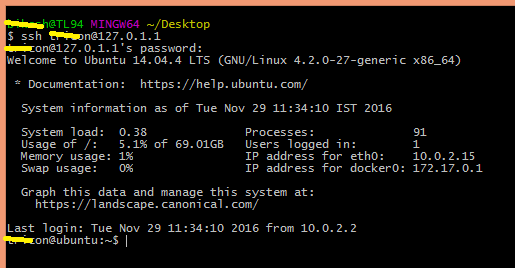
Now you will be able to access your gust machine
Note:- You should install ssh server in vb os
eg
sudo apt install openssh-server
