
Simple Local broadcast receiver example
package com.example.eg.localbroadcastreciver;
import android.content.BroadcastReceiver;
import android.content.Context;
import android.content.Intent;
import android.content.IntentFilter;
import android.support.v4.content.LocalBroadcastManager;
import android.support.v7.app.AppCompatActivity;
import android.os.Bundle;
import android.view.View;
import android.widget.Toast;
public class MainActivity extends AppCompatActivity {
@Override
protected void onCreate(Bundle savedInstanceState) {
super.onCreate(savedInstanceState);
setContentView(R.layout.activity_main);
// adding click event for the button
findViewById(R.id.send_broadcast).setOnClickListener(new View.OnClickListener() {
@Override
public void onClick(View v) {
//the following code will be inside your service
//creating intent MyTaskStatus
Intent myIntent = new Intent("MyTaskStatus");
myIntent.putExtra("MyMessage", "Hi");
// Send broadcast
LocalBroadcastManager.getInstance(MainActivity.this).sendBroadcast(myIntent);
}
});
}
@Override
public void onStart() {
super.onStart();
//register broadcast receiver for the intent MyTaskStatus
LocalBroadcastManager.getInstance(this).registerReceiver(MyReceiver, new IntentFilter("MyTaskStatus"));
}
//Defining broadcast receiver
private BroadcastReceiver MyReceiver = new BroadcastReceiver() {
@Override
public void onReceive(Context context, Intent intent) {
String message = intent.getStringExtra("MyMessage");
Toast.makeText(MainActivity.this, "Received : "+message, Toast.LENGTH_SHORT).show();
}
};
@Override
protected void onStop() {
super.onStop();
LocalBroadcastManager.getInstance(this).unregisterReceiver(MyReceiver);
}
}
<?xml version="1.0" encoding="utf-8"?>
<LinearLayout xmlns:android="http://schemas.android.com/apk/res/android"
xmlns:tools="http://schemas.android.com/tools"
android:layout_width="match_parent"
android:layout_height="match_parent"
android:paddingBottom="@dimen/activity_vertical_margin"
android:paddingLeft="@dimen/activity_horizontal_margin"
android:paddingRight="@dimen/activity_horizontal_margin"
android:paddingTop="@dimen/activity_vertical_margin"
tools:context="com.example.eg.localbroadcastreciver.MainActivity"
android:orientation="vertical">
<Button
android:id="@+id/send_broadcast"
android:layout_width="wrap_content"
android:layout_height="wrap_content"
android:text="Send Broadcast"/>
</LinearLayout>
————————————————————————————————————————————————————–
Another exaple
Here registering the broadcast receiver with the action
package com.example.eg.localbroadcastreciver;
import android.content.BroadcastReceiver;
import android.content.Context;
import android.content.Intent;
import android.content.IntentFilter;
import android.os.Bundle;
import android.support.v4.content.LocalBroadcastManager;
import android.support.v7.app.AppCompatActivity;
import android.view.View;
import android.widget.Toast;
public class Main2Activity extends AppCompatActivity {
public static final String ACTION_DONE = "MyTaskService#ACTION_DONE";
@Override
protected void onCreate(Bundle savedInstanceState) {
super.onCreate(savedInstanceState);
setContentView(R.layout.activity_main2);
// adding click event for the button
findViewById(R.id.send_broadcast).setOnClickListener(new View.OnClickListener() {
@Override
public void onClick(View v) {
//the following code will be inside your service
// Create Intent to broadcast the task information.
Intent intent = new Intent();
intent.setAction(ACTION_DONE);
intent.putExtra("msg", "Hi");
// Send local broadcast, running Activities will be notified about the task.
LocalBroadcastManager manager = LocalBroadcastManager.getInstance(Main2Activity.this);
manager.sendBroadcast(intent);
}
});
}
// BroadcastReceiver to get information from MyTaskService about task completion.
private BroadcastReceiver mReceiver = new BroadcastReceiver() {
@Override
public void onReceive(Context context, Intent intent) {
//no need to check action again
//if (intent.getAction().equals(ACTION_DONE)) {
String msg = intent.getStringExtra("msg");
Toast.makeText(context,"Broadcast received message : "+ msg, Toast.LENGTH_SHORT).show();
//}
}
};
@Override
public void onStart() {
super.onStart();
//registering intent filter based on action
IntentFilter filter = new IntentFilter();
filter.addAction(ACTION_DONE);
LocalBroadcastManager manager = LocalBroadcastManager.getInstance(this);
manager.registerReceiver(mReceiver, filter);
}
@Override
protected void onPause() {
super.onPause();
LocalBroadcastManager.getInstance(this).unregisterReceiver(mReceiver);
}
}
activity_main2.xml
<?xml version="1.0" encoding="utf-8"?>
<RelativeLayout xmlns:android="http://schemas.android.com/apk/res/android"
xmlns:tools="http://schemas.android.com/tools"
android:layout_width="match_parent"
android:layout_height="match_parent"
android:paddingBottom="@dimen/activity_vertical_margin"
android:paddingLeft="@dimen/activity_horizontal_margin"
android:paddingRight="@dimen/activity_horizontal_margin"
android:paddingTop="@dimen/activity_vertical_margin"
tools:context="com.example.eg.localbroadcastreciver.Main2Activity">
<Button
android:id="@+id/send_broadcast"
android:layout_width="wrap_content"
android:layout_height="wrap_content"
android:text="Send Broadcast"/>
</RelativeLayout>
ref: https://developer.android.com/reference/android/support/v4/content/LocalBroadcastManager.html
“AsyncTask enables proper and easy use of the UI thread. This class allows to perform background operations and publish results on the UI thread without having to manipulate threads and/or handlers.” – developer.android
Async task class definition
class AsyncTaskClassName extends AsyncTask<argumentType, progrssValueType, taskResultType> {
//inputarg can contain array of values
protected taskResultType doInBackground(argumentType... inputarg) {
//-------
//-- Your Long running task here ----
int count = inputarg.length;
for (int i = 0; i < count; i++) {
Log.i("from Async task", inputarg[i] );
}
//-------
publishProgress(progrssValue));
return taskresult;
}
protected void onProgressUpdate(progrssValueType... progress) {
//update the progress
setProgressPercent(progress[0]);
}
//this will call after finishing the doInBackground function
protected void onPostExecute(taskResultType result) {
// Update the ui elements
//show some notification
showDialog("Task done "+ result);
}
}
starting task
new AsyncTaskClassName().execute(arg1, arg2, etc );
Or we can execute directly
new AsyncTask<Void, Void, Void>() {
@Override
protected Void doInBackground(Void... params) {
//long running task
return null ;
}
@Override
protected void onPostExecute(Void x) {
//update the ui elemets
}
}.execute();
ref : https://developer.android.com/reference/android/os/AsyncTask.html
Goal: Change grid layout on pinch gesture in recycler view
In this tutorial we will fetch images from gallery and show them in a grid layout in recycler view. You will be able to change layout on pinch gesture. Following are the screen shots of different layouts.
Step 1:
Create a new project in android studio and add read external storage permission in AndroidManifest.xml
<uses-permission android:name="android.permission.READ_EXTERNAL_STORAGE" />
Step 2:
add recycler view in layout file for the activity
<?xml version="1.0" encoding="utf-8"?>
<RelativeLayout xmlns:android="http://schemas.android.com/apk/res/android"
xmlns:tools="http://schemas.android.com/tools"
android:padding="5dp"
android:layout_height="match_parent"
android:layout_width="match_parent"
tools:context=".PhotosActivity">
<android.support.v7.widget.RecyclerView
android:id="@+id/rv_photos"
android:layout_width="match_parent"
android:layout_height="match_parent"
android:clipToPadding="false"
android:scrollbars="vertical" />
</RelativeLayout>
Step 3:
Add code in activity. Here we are not checking if external storage permission is given or not for Android M and above. (You can add that in the code).
Here is the activity code:
import android.app.ProgressDialog;
import android.content.Context;
import android.database.Cursor;
import android.net.Uri;
import android.os.AsyncTask;
import android.os.Bundle;
import android.provider.MediaStore;
import android.support.v7.app.AppCompatActivity;
import android.support.v7.widget.GridLayoutManager;
import android.support.v7.widget.RecyclerView;
import android.view.MotionEvent;
import android.view.ScaleGestureDetector;
import android.view.View;
import java.lang.ref.WeakReference;
import java.util.ArrayList;
import java.util.List;
public class PhotosActivity extends AppCompatActivity {
private RecyclerView mRvPhotos;
private ProgressDialog mProgressDialog;
private List<String> mPhotoUris;
private PhotosAdapter mPhotosAdapter;
private GridLayoutManager mGridLayoutManager1, mGridLayoutManager2, mGridLayoutManager3;
private RecyclerView.LayoutManager mCurrentLayoutManager;
private ScaleGestureDetector mScaleGestureDetector;
@Override
protected void onCreate(Bundle savedInstanceState) {
super.onCreate(savedInstanceState);
setContentView(R.layout.activity_photos);
//setup progress dialog
mProgressDialog = new ProgressDialog(this);
mProgressDialog.setMessage("Fetching Photos...");
mProgressDialog.setCancelable(false);
//setup recycler view
mRvPhotos = (RecyclerView) findViewById(R.id.rv_photos);
if (mRvPhotos != null) {
//initialize layout managers
mGridLayoutManager1 = new GridLayoutManager(this, 1);
mGridLayoutManager2 = new GridLayoutManager(this, 2);
mGridLayoutManager3 = new GridLayoutManager(this, 3);
//initialize photo uris list
mPhotoUris = new ArrayList<>();
//initialize adapter
mPhotosAdapter = new PhotosAdapter(mPhotoUris);
//set layout manager
mCurrentLayoutManager = mGridLayoutManager2;
mRvPhotos.setLayoutManager(mGridLayoutManager2);
//set adapter
mRvPhotos.setAdapter(mPhotosAdapter);
//set scale gesture detector
mScaleGestureDetector = new ScaleGestureDetector(this, new ScaleGestureDetector.SimpleOnScaleGestureListener() {
@Override
public boolean onScale(ScaleGestureDetector detector) {
if (detector.getCurrentSpan() > 200 && detector.getTimeDelta() > 200) {
if (detector.getCurrentSpan() - detector.getPreviousSpan() < -1) {
if (mCurrentLayoutManager == mGridLayoutManager1) {
mCurrentLayoutManager = mGridLayoutManager2;
mRvPhotos.setLayoutManager(mGridLayoutManager2);
return true;
} else if (mCurrentLayoutManager == mGridLayoutManager2) {
mCurrentLayoutManager = mGridLayoutManager3;
mRvPhotos.setLayoutManager(mGridLayoutManager3);
return true;
}
} else if(detector.getCurrentSpan() - detector.getPreviousSpan() > 1) {
if (mCurrentLayoutManager == mGridLayoutManager3) {
mCurrentLayoutManager = mGridLayoutManager2;
mRvPhotos.setLayoutManager(mGridLayoutManager2);
return true;
} else if (mCurrentLayoutManager == mGridLayoutManager2) {
mCurrentLayoutManager = mGridLayoutManager1;
mRvPhotos.setLayoutManager(mGridLayoutManager1);
return true;
}
}
}
return false;
}
});
//set touch listener on recycler view
mRvPhotos.setOnTouchListener(new View.OnTouchListener() {
@Override
public boolean onTouch(View v, MotionEvent event) {
mScaleGestureDetector.onTouchEvent(event);
return false;
}
});
//fetch photos from gallery
new FetchPhotosTask(this).execute();
}
}
public static class FetchPhotosTask extends AsyncTask<Void, Void, List<String>> {
private WeakReference<Context> mContextWeakReference;
public FetchPhotosTask(Context context) {
mContextWeakReference = new WeakReference<>(context);
}
@Override
protected void onPreExecute() {
Context context = mContextWeakReference.get();
if (context != null) {
((PhotosActivity) context).mProgressDialog.show();
}
}
@Override
protected List<String> doInBackground(Void... params) {
Context context = mContextWeakReference.get();
if (context != null) {
//get photos from gallery
String[] projection = new String[]{
MediaStore.Images.Media.DATA,
};
Uri uri = MediaStore.Images.Media.EXTERNAL_CONTENT_URI;
Cursor cursor = context.getContentResolver().query(uri, projection, null, null, null);
if (cursor != null) {
List<String> photoUris = new ArrayList<>(cursor.getCount());
while (cursor.moveToNext()) {
photoUris.add("file://" + cursor.getString(0));
}
cursor.close();
return photoUris;
}
}
return null;
}
@Override
protected void onPostExecute(List<String> photoUris) {
Context context = mContextWeakReference.get();
if (context != null) {
((PhotosActivity) context).mProgressDialog.dismiss();
if (photoUris != null && photoUris.size() > 0) {
((PhotosActivity) context).mPhotoUris.clear();
((PhotosActivity) context).mPhotoUris.addAll(photoUris);
((PhotosActivity) context).mPhotosAdapter.notifyDataSetChanged();
}
}
}
}
}
Step 4:
Here is Adapter’s code
import android.support.v7.widget.RecyclerView;
import android.view.LayoutInflater;
import android.view.View;
import android.view.ViewGroup;
import android.widget.ImageView;
import com.squareup.picasso.Picasso;
import java.util.List;
public class PhotosAdapter extends RecyclerView.Adapter<PhotosAdapter.PhotoViewHolder> {
private List<String> mPhotoUris;
public PhotosAdapter(List<String> photoUris) {
this.mPhotoUris = photoUris;
}
@Override
public PhotosAdapter.PhotoViewHolder onCreateViewHolder(ViewGroup parent, int viewType) {
return new PhotoViewHolder(LayoutInflater.from(parent.getContext()).inflate(R.layout.adapter_photo_grid, parent, false));
}
@Override
public void onBindViewHolder(PhotosAdapter.PhotoViewHolder holder, int position) {
Picasso.with(holder.ivPhoto.getContext())
.load(mPhotoUris.get(position))
.fit()
.centerCrop()
.into(holder.ivPhoto);
}
@Override
public int getItemCount() {
return mPhotoUris.size();
}
public static class PhotoViewHolder extends RecyclerView.ViewHolder {
ImageView ivPhoto;
public PhotoViewHolder(View itemView) {
super(itemView);
ivPhoto = (ImageView) itemView.findViewById(R.id.iv_photo);
}
}
}
Step 5:
Add Grid item layout (for adapter items)
<?xml version="1.0" encoding="utf-8"?>
<LinearLayout xmlns:android="http://schemas.android.com/apk/res/android"
android:layout_width="match_parent"
android:layout_height="wrap_content"
android:layout_margin="1dp"
android:orientation="vertical">
<ImageView
android:id="@+id/iv_photo"
android:layout_width="match_parent"
android:layout_height="150dp"
android:contentDescription="@string/app_name"
android:scaleType="centerCrop" />
</LinearLayout>
Complete code can be found here
Example
activity_main.xml
<LinearLayout xmlns:android="http://schemas.android.com/apk/res/android"
xmlns:tools="http://schemas.android.com/tools"
android:layout_width="match_parent"
android:layout_height="wrap_content"
android:orientation="vertical"
tools:context=".MainActivity">
<LinearLayout
android:layout_width="wrap_content"
android:layout_height="match_parent"
android:layout_gravity="left|top"
android:orientation="horizontal">
<Button
android:id="@+id/button2"
android:layout_width="wrap_content"
android:layout_height="wrap_content"
android:onClick="loadFragmentOne"
android:text="New Button" />
<Button
android:id="@+id/button3"
android:layout_width="wrap_content"
android:layout_height="wrap_content"
android:onClick="loadFragmentTwo"
android:text="New Button" />
</LinearLayout>
<FrameLayout
android:id="@+id/mainFrame"
android:layout_width="match_parent"
android:layout_height="match_parent"
android:layout_gravity="right|top" />
</LinearLayout>
MainActivity.java
package com.example.tutorframelayout;
import android.os.Bundle;
import android.support.v4.app.Fragment;
import android.support.v4.app.FragmentManager;
import android.support.v4.app.FragmentTransaction;
import android.support.v7.app.AppCompatActivity;
import android.view.View;
public class MainActivity extends AppCompatActivity {
@Override
protected void onCreate(Bundle savedInstanceState) {
super.onCreate(savedInstanceState);
setContentView(R.layout.activity_main);
}
public void loadFragmentOne(View v) {
FragmentManager fragmentManager = getSupportFragmentManager();
Fragment fragmentA = fragmentManager.findFragmentByTag("frag1");
if (fragmentA == null) {
fragmentA = new FragmentA();
}
FragmentTransaction transaction = fragmentManager.beginTransaction();
transaction.add(R.id.mainFrame, fragmentA, "frag1");
transaction.commit();
}
public void loadFragmentTwo(View v) {
// Replace whatever is in the fragment_container view with this fragment,
// and add the transaction to the back stack so the user can navigate back
FragmentManager fragmentManager = getSupportFragmentManager();
Fragment fragmentB = fragmentManager.findFragmentByTag("frag2");
if (fragmentB == null) {
fragmentB = new FragmentB();
}
FragmentTransaction transaction = fragmentManager.beginTransaction();
transaction.replace(R.id.mainFrame, fragmentB, "frag2");
transaction.setTransition(FragmentTransaction.TRANSIT_FRAGMENT_OPEN); //setting animation for fragment transaction
transaction.addToBackStack(null);
transaction.commit();
}
}
FragmentA.java
package com.example.tutorframelayout;
import android.os.Bundle;
import android.support.annotation.Nullable;
import android.support.v4.app.Fragment;
import android.view.LayoutInflater;
import android.view.View;
import android.view.ViewGroup;
import android.widget.Button;
public class FragmentA extends Fragment {
@Override
public void onCreate(Bundle savedInstanceState) {
super.onCreate(savedInstanceState);
}
@Override
public View onCreateView(LayoutInflater inflater, ViewGroup container, Bundle savedInstanceState) {
return inflater.inflate(R.layout.fragment_a,container,false);
}
@Override
public void onSaveInstanceState(Bundle outState) {
//Saving data while orientation changes
super.onSaveInstanceState(outState);
}
}
fragment_a.xml
<?xml version="1.0" encoding="utf-8"?>
<LinearLayout xmlns:android="http://schemas.android.com/apk/res/android"
android:layout_width="match_parent"
android:layout_height="match_parent"
android:background="#df00f7ff">
<TextView
android:id="@+id/textView"
android:layout_width="wrap_content"
android:layout_height="wrap_content"
android:text="fragment A" />
</LinearLayout>
FragmentB.java
package com.example.tutorframelayout;
import android.os.Bundle;
import android.support.v4.app.Fragment;
import android.view.LayoutInflater;
import android.view.View;
import android.view.ViewGroup;
public class FragmentB extends Fragment {
@Override
public void onCreate(Bundle savedInstanceState) {
super.onCreate(savedInstanceState);
}
@Override
public View onCreateView(LayoutInflater inflater, ViewGroup container, Bundle savedInstanceState) {
return inflater.inflate(R.layout.fragment_b,container,false);
}
@Override
public void onSaveInstanceState(Bundle outState) {
//Saving data while orientation changes
super.onSaveInstanceState(outState);
}
}
fragment_b.xml
<?xml version="1.0" encoding="utf-8"?>
<LinearLayout xmlns:android="http://schemas.android.com/apk/res/android"
android:layout_width="match_parent"
android:layout_height="match_parent"
android:background="#FFBB00">
<TextView
android:id="@+id/textView"
android:layout_width="wrap_content"
android:layout_height="wrap_content"
android:text="fragment B" />
</LinearLayout>
OutPut

“To allow a Fragment to communicate up to its Activity, you can define an interface in the Fragment class and implement it within the Activity. The Fragment captures the interface implementation during its onAttach() lifecycle method and can then call the Interface methods in order to communicate with the Activity.” :- developer.android.com
Example
activity_main.xml
<RelativeLayout xmlns:android="http://schemas.android.com/apk/res/android"
xmlns:tools="http://schemas.android.com/tools" android:layout_width="match_parent"
android:layout_height="match_parent" android:paddingLeft="@dimen/activity_horizontal_margin"
android:paddingRight="@dimen/activity_horizontal_margin"
android:paddingTop="@dimen/activity_vertical_margin"
android:paddingBottom="@dimen/activity_vertical_margin" tools:context=".MainActivity"
android:background="#00BBFF">
<fragment
android:layout_width="match_parent"
android:layout_height="wrap_content"
android:name="com.example.myapp.tutorfragments2.FragmentA"
android:id="@+id/fragment"
android:layout_alignParentTop="true"
android:layout_centerHorizontal="true" />
<fragment
android:layout_width="match_parent"
android:layout_height="wrap_content"
android:name="com.example.myapp.tutorfragments2.FragmentB"
android:id="@+id/fragment2"
android:layout_below="@+id/fragment"
android:layout_alignParentRight="true"
android:layout_alignParentEnd="true"
android:layout_marginTop="79dp" />
</RelativeLayout>
MainActivity.java
package com.example.myapp.tutorfragments2;
import android.os.Bundle;
import android.support.v4.app.FragmentManager;
import android.support.v7.app.AppCompatActivity;
public class MainActivity extends AppCompatActivity implements Communicator {
@Override
protected void onCreate(Bundle savedInstanceState) {
super.onCreate(savedInstanceState);
setContentView(R.layout.activity_main);
}
@Override
public void respond(String data) {
FragmentManager manager = getSupportFragmentManager();
FragmentB f2 = (FragmentB) manager.findFragmentById(R.id.fragment2);
f2.changeText(data);
}
}
FragmentA.java
package com.example.myapp.tutorfragments2;
import android.os.Bundle;
import android.support.v4.app.Fragment;
import android.view.LayoutInflater;
import android.view.View;
import android.view.ViewGroup;
import android.widget.Button;
public class FragmentA extends Fragment implements View.OnClickListener {
Button mButton;
int mCounter = 0;
Communicator mCommunicator;
@Override
public void onCreate(Bundle savedInstanceState) {
//retrieving data from Saved instance when orientation changes
super.onCreate(savedInstanceState);
if (savedInstanceState == null) {
mCounter = 0;
} else {
mCounter = savedInstanceState.getInt("mCounter", 0);
}
}
@Override
public View onCreateView(LayoutInflater inflater, ViewGroup container, Bundle savedInstanceState) {
return inflater.inflate(R.layout.fragment_a, container, false);
}
@Override
public void onActivityCreated(Bundle savedInstanceState) {
super.onActivityCreated(savedInstanceState);
//creating communicater object with activity context
//using this object we can call the respontd method implemented in activity
mCommunicator = (Communicator) getActivity();
mButton = (Button) getActivity().findViewById(R.id.button);
mButton.setOnClickListener(this);
}
@Override
public void onClick(View v) {
switch (v.getId()) {
case R.id.button:
mCounter++;
mCommunicator.respond("Counter val : " + mCounter);
break;
}
}
@Override
public void onSaveInstanceState(Bundle outState) {
//Saving data while orientation changes
super.onSaveInstanceState(outState);
outState.putInt("mCounter", mCounter);
}
}
fragment_a.xml
<?xml version="1.0" encoding="utf-8"?>
<LinearLayout xmlns:android="http://schemas.android.com/apk/res/android"
android:layout_width="match_parent" android:layout_height="match_parent"
android:background="#FFBB00">
<Button
android:layout_width="wrap_content"
android:layout_height="wrap_content"
android:text="Click me"
android:id="@+id/button" />
</LinearLayout>
FragmentB.java
package com.example.myapp.tutorfragments2;
import android.os.Bundle;
import android.support.annotation.Nullable;
import android.support.v4.app.Fragment;
import android.view.LayoutInflater;
import android.view.View;
import android.view.ViewGroup;
import android.widget.TextView;
public class FragmentB extends Fragment {
TextView mTextView;
String mData;
@Nullable
@Override
public View onCreateView(LayoutInflater inflater, ViewGroup container, Bundle savedInstanceState) {
View view = inflater.inflate(R.layout.fragment_b, container, false);
if (savedInstanceState == null) {
} else {
mData = (String) savedInstanceState.get("text");
TextView myText = (TextView) view.findViewById(R.id.textView);
myText.setText(mData);
}
return view;
}
@Override
public void onActivityCreated(Bundle savedInstanceState) {
super.onActivityCreated(savedInstanceState);
mTextView = (TextView) getActivity().findViewById(R.id.textView);
}
public void changeText(String data) {
this.mData = data;
mTextView.setText(data);
}
@Override
public void onSaveInstanceState(Bundle outState) {
super.onSaveInstanceState(outState);
outState.putString("text", mData);
}
}
fragment_b.xml
<?xml version="1.0" encoding="utf-8"?>
<LinearLayout xmlns:android="http://schemas.android.com/apk/res/android"
android:layout_width="match_parent" android:layout_height="match_parent"
android:background="#99cc00">
<TextView
android:layout_width="wrap_content"
android:layout_height="wrap_content"
android:text="New Text"
android:id="@+id/textView" />
</LinearLayout>
Communicator Interface
package com.example.myapp.tutorfragments2;
public interface Communicator {
public void respond(String data);
}
OutPut
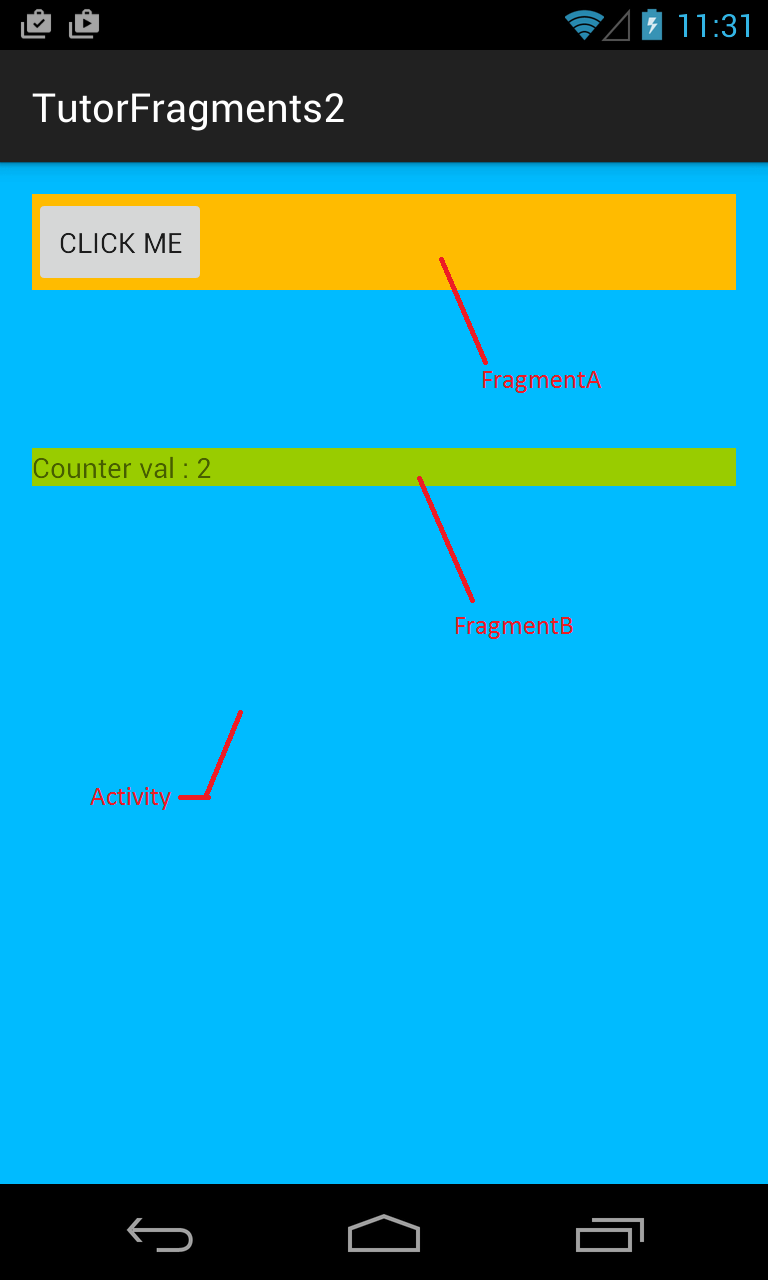
ref : https://developer.android.com/training/basics/fragments/communicating.html
activity_main.xml
<LinearLayout xmlns:android="http://schemas.android.com/apk/res/android"
xmlns:tools="http://schemas.android.com/tools"
android:layout_width="match_parent"
android:layout_height="match_parent"
android:background="#FF00BB"
android:orientation="vertical"
tools:context=".MainActivity">
<!-- Static fragment lod here -->
<fragment
android:id="@+id/my_fragment"
android:name="com.example.bikesh.tutorfragments.MyFragments"
android:layout_width="wrap_content"
android:layout_height="wrap_content" />
<Button
android:id="@+id/btn_show_fragment"
android:layout_width="wrap_content"
android:layout_height="wrap_content"
android:text="click Me" />
<!-- Dynamic fragment lod here (no need to create FrameLayout we can create *any layout)-->
<FrameLayout
android:id="@+id/my_layout"
android:layout_width="match_parent"
android:layout_height="wrap_content" />
</LinearLayout>
MainActivity.java
package com.example.myapp.tutorfragments;
import android.os.Bundle;
import android.support.v4.app.FragmentManager;
import android.support.v4.app.FragmentTransaction;
import android.support.v7.app.AppCompatActivity;
import android.view.View;
public class MainActivity extends AppCompatActivity {
@Override
protected void onCreate(Bundle savedInstanceState) {
super.onCreate(savedInstanceState);
setContentView(R.layout.activity_main);
findViewById(R.id.btn_show_fragment).setOnClickListener(new View.OnClickListener() {
@Override
public void onClick(View v) {
MyFragments frag = new MyFragments();
FragmentManager manager = getSupportFragmentManager();
FragmentTransaction transaction = manager.beginTransaction();
transaction.add(R.id.my_layout, frag, "view fragment tag");
transaction.commit();
}
});
}
}
MyFragments.java
package com.example.myapp.tutorfragments;
import android.os.Bundle;
import android.support.annotation.Nullable;
import android.support.v4.app.Fragment;
import android.view.LayoutInflater;
import android.view.View;
import android.view.ViewGroup;
/**
* Created by bikesh on 3/12/2015.
*/
public class MyFragments extends Fragment {
@Nullable
@Override
public View onCreateView(LayoutInflater inflater, ViewGroup container, Bundle savedInstanceState) {
//return super.onCreateView(inflater, container, savedInstanceState);
return inflater.inflate(R.layout.my_fragments_layout, container, false);
}
}
my_fragments_layout.xml
<?xml version="1.0" encoding="utf-8"?>
<LinearLayout xmlns:android="http://schemas.android.com/apk/res/android"
android:layout_width="match_parent" android:layout_height="match_parent"
android:background="#FFBB00" >
<TextView
android:layout_width="wrap_content"
android:layout_height="wrap_content"
android:textAppearance="?android:attr/textAppearanceLarge"
android:text="Large Text From fragment"
android:id="@+id/textView" />
</LinearLayout>